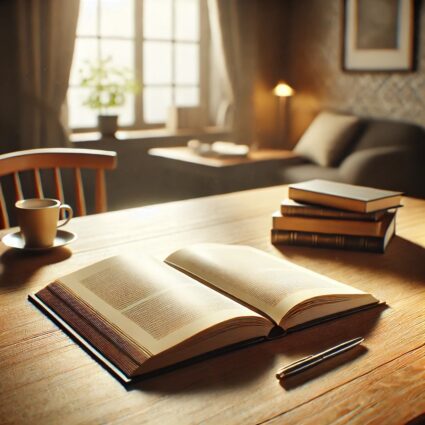TexShopで、タイプセットをすると、dvipdfmxで次のエラーを吐いて進まない。
dvipdfmx tmp.dvi tmp.dvi -> tmp.pdf [1][2][3][4Error: /typecheck in /findfont Operand stack: Arial Execution stack: %interp_exit .runexec2 --nostringval-- --nostringval-- --nostringval-- 2 %stopped_push --nostringval-- --nostringval-- --nostringval-- false 1 %stopped_push 1967 1 3 %oparray_pop 1966 1 3 %oparray_pop --nostringval-- 1950 1 3 %oparray_pop 1836 1 3 %oparray_pop --nostringval-- %errorexec_pop .runexec2 --nostringval-- --nostringval-- --nostringval-- 2 %stopped_push --nostringval-- 1919 1 10 %oparray_pop Dictionary stack: --dict:1200/1684(ro)(G)-- --dict:0/20(G)-- --dict:85/200(L)-- --dict:5/8(L)-- --dict:85/200(L)-- --dict:5/8(L)-- --dict:85/200(L)-- --dict:5/8(L)-- --dict:85/200(L)-- --dict:184/256(L)-- Current allocation mode is local Current file position is 20118 GPL Ghostscript 9.18: Unrecoverable error, exit code 1 dvipdfmx:warning: Filtering file via command -->rungs -q -dNOPAUSE -dBATCH -dEPSCrop -sPAPERSIZE=a0 -sDEVICE=pdfwrite -dCompatibilityLevel=1.5 -dAutoFilterGrayImages=false -dGrayImageFilter=/FlateEncode -dAutoFilterColorImages=false -dColorImageFilter=/FlateEncode -sOutputFile='/var/folders/z1/sml48c6n5qz1rc04s3fsck7c0000gn/T//dvipdfm-x.8068844cd047fdb67e64f642c4b7c5ba' './fig1.eps' -c quit
- gnuplotで出力したepsファイルの処理中に/findfontで失敗していて、Arialが見つからないらしい。
- osxのユーティリティーのFont Bookで調べると、Arialは/Library/Fontsに存在するので、ghostscriptが見つけられないのが問題。
- ghostscriptでのフォントパスは、Fontmapファイルに書く。
- brewでghostscriptを入れている。
- Fontmapファイルの場所を探す。
$ find /usr/local/share/ghostscript/9.18/ -name "*Fontmap* /usr/local/share/ghostscript/9.18//Resource/Init/Fontmap /usr/local/share/ghostscript/9.18//Resource/Init/Fontmap.GS
- Fontmap.GSに書き方がのっているのでその通りに書く。あるいは、fontパスをそのときどきGS_FONTPATH環境変数に入れると良いらしい。
- さて、gnuplotでeps出力するときには古い指定の方法で”Arial”とか”Arial-Italic”とフォント指定している。
- postscript内にも”(Arial)”とか”(Arial-Italic)”フォント指定されている。
- これだとデフォルトのghostscriptの設定では読んでくれない。そもそもArialはpostscript 1のcore font set に入っていない。PostScript fonts – Wikipedia, the free encyclopedia
- そのため、サンセリフを使いたいなら Helvetica, Helvetica-Obliqueを使ったほうがよいのではないか。
- 今回は、epsファイルをvimで開いて、
:%s/Arial/Helvetica/g :%s/Italic/Oblique/g
と置換して、無事タイプセットが通るようになりました。(Arial, Arial-Italic, Symbolしかフォントを使っていない)